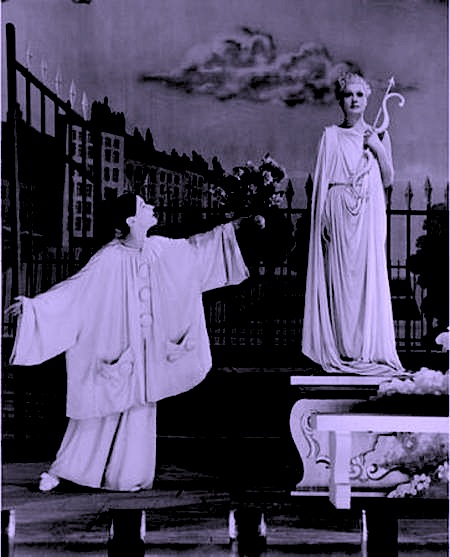
The characters change, but the basic plot is always the same, just like a nightmare or a film that Hollywood can’t seem to stop remaking. Seven or eight times per year, I receive a frantic call or e-mail from a hard-working writer, usually someone close to polishing off a book. “Please help me!” this anguished soul begs. “Something’s happened to my computer, and I’ve just lost my entire manuscript!”
Sometimes, the culprit is mechanical: a computer crash, a virus, a hard drive meltdown. Other times, it’s a side-effect something larger, more generally life-changing, like a fire, an earthquake, or an ex who nabbed the shared computer on his way out the door. Yet every single one of these stories share a single common denominator: the writer had not made a back-up recently — or if she had, it was sitting on a shelf right next to her writing desk, and thus was equally inaccessible once the firefighters pushed her out the door.
I hate to be the one to break it to you, but firefighters, rescue workers, and other emergency personnel are notoriously more interested than saving your life than the only copy of the novel you’ve been writing for the past eight years. They’ll be very nice about it, but they will not allow you to run back into a collapsing building to rescue your computer.
In a not entirely unrelated note, when’s the last time you backed up your writing files? And if, heaven forbid, something happened to your home while you were not there, would you still have access to either an electronic or hard copy of the most recent draft of your manuscript?
That second question’s the rub, isn’t it? Many a writer who is pretty good about making back-ups in case her hard drive melts down or a fellow traveler spills gin on her laptop halfway between Atlanta and Barcelona — both of which have happened to yours truly, I’m sorry to say — doesn’t stop to think about where she’s storing those back-ups, or how hard a time she would have getting to them if the roof collapsed on her habitual writing space.
Remind you of anything you might have seen on the news lately?
Because I have spent so much of my life hobnobbing with writers, the permanently lost manuscript is the first thing I think about when I see a reporter standing in front of a shattered building or smoldering foundation. Not to minimize any of the terrible damage on every level in a crisis, but I can’t help but picture the additional pain of the displaced aspiring writers. How many those bereft writers, I wonder, either had an easily portable back-up ready to snatch up at a moment’s notice or stored at a back-up off-site?
Those poor, poor people: as anyone who has ever lost an entire document can tell you, trying to recreate even a few pages from memory can be a nightmare. Imagine losing an entire novel or memoir.
I don’t want to depress you — okay, I do, but only for your own eventual good. Put yourself in one of those unlucky writers’ shoes for a moment: if something happened to your primary computer and your filing system right now, would you have a copy of your book? One that incorporated your most recent changes?
If not, let me ask you a painful but necessary follow-up question: how long would it take you to reproduce it from scratch?
Try breathing into a paper bag until the hyperventilation stops.
Breathing normally again? Good. Keep taking nice, deep breaths while you ponder my next difficult question: if your hard drive suddenly gave up the ghost right now, how recent a version of your book-in-progress would you have with which to replace your current version?
Come on, be honest about it: a week old? A month old? That hard copy of the first three chapters that agent sent back in your SASE?
Hands up, everyone who felt the chill realization that you would not have ANY version of your novel or NF book.
If you could see your fellow readers, you’d notice that a good 9 out of 10 of you had your hands raised. Which is, alas, normal, as anyone who works in a computer repair facility could tell you. They, too, are constantly meeting traumatized writers who plead, “What do you mean, my hard disk can’t be salvaged? The only copy of my book is on it!”
Please, please don’t make the mistake of thinking that computer failure, theft, or — again, heaven forefend — a larger disaster could not happen to you. Make back-ups of your writing early and often.
I was fortunate enough to learn the value of compulsive back-up generation young. When I was in college, my thesis advisor, a jolly fellow named Dave, had been working on his dissertation for years. Every time we met, he used to present me with a disk containing his latest draft, requesting that I keep it in my dorm room. If he kept his only copy of his back-up in his house, he explained, and something awful happened to his home, he did not want to be left without a copy of the latest version.
Truth compels me to admit that my initial response to the notion was disrespectfully flippant; to be blunt about it, I thought Dave was being paranoid. But given how long he had been working on his dissertation, was he really being over-cautious? Or merely far-sighted?
At the time, I definitely wrote it off to paranoia, and not without good reason: to be on the ultra-safe side, Dave asked me to keep each week’s version in my dorm refrigerator, just in case my dorm and his entire suburb were somehow simultaneously engulfed in flames that miraculously spared both of our lives. “The insides of refrigerators seldom burn,” he explained, “unless someone opens them during the conflagration. They’re also rarely completely crushed during earthquakes.”
Looking over the footage Chile, I wondered if he was right about that. There certainly doesn’t seem to be much left of some of those buildings.
Even though I did, in fact, keep his work in my tiny dorm fridge, I used to smile secretly at the intensity of his fear that his work would disappear. Until I was in graduate school myself, and a knife-wielding mugger approached me on my way home from the library.
“Give me your backpack,” he advised, none too gently.
“No,” I said, crushing it to my trembling chest.
I then explained very glibly and at great length that I had a draft of my master’s thesis in my bag, and that it was positively covered with hand-written notes and footnotes-to-be that I had not yet entered into my soft copy. (Yes, I know now how silly that was.) It would take me weeks to recreate all of that material. Would he accept the contents of my wallet instead? What if I made the cash my gift to him, a little token of my thanks for leaving my thesis intact, and didn’t file a police report?
The mugger, who apparently had never attempted a major writing project, was quite astonished by my vehemence; I gather he thought I simply did not understand the situation. He reminded me several times throughout my frantic monologue that he could, in fact, kill me with the knife clutched in his hand, and that only a crazy person would risk her life for a bunch of paper.
But tell me: if you were holding the only extant copy of your book, would you not have made a similar argument?
The story ended happily, I’m glad to report: I ended up with both a whole skin and my draft. And to tell you the truth, I no longer remember if he got my money or not. (I do, however, remember him begging me to stop telling him about the argument in my thesis — I had become embroiled in an especially juicy part of Chapter Two — and admitting that he would, in fact, just be dumping the manuscript into the nearest trash can rather than turning it in for credit.)
The dual moral of these stories: it’s ALWAYS a good idea to have more than one copy of your manuscript, just in case the unthinkable happens. And the best place to keep a back-up is NOT immediately adjacent to your computer, or in your laptop case along with the laptop.
This is an area where I definitely practice what I preach, practically to the point of obsession. Oh, you may chuckle over the fact that I literally never leave my house without either my laptop or a full back-up of it on my portable hard drive (which aren’t particularly expensive these days, by the way), but when that merry Barcelonan baptized my keyboard with gin, I didn’t have to turn around and fly back to the United States in order to produce another copy of the novel-in-progress from which I was supposed to be reading after we landed, nor did I have to place a frantic transatlantic phone call to ask my neighbor’s sweet teenage son to break into my house to e-mail me another copy of it. It’s also the reason that a couple of years earlier, when my hard disk completely disintegrated overnight, I was able to flabbergast the guy at the computer repair place by saying, “Well, it would be nice if you could save my information and photos, but I can always restore them from my back-ups.”
How flabbergasted was he, you ask? He actually said, “Wow, I’ve never had a customer say that before.”
My thesis advisor’s strategy is sounding less and less zany to you, isn’t it?
Fortunately, backing up is easier than ever these days. For under $200, I was able to pick up an external hard drive that even comes with software that automatically backs up my computer for me. I don’t even have to think about it.
Since I do think about it all the time, though — thank you, seven or eight unfortunates per year — I am very aware that is not enough. Because I’m generally working on a novel of my own, editing several others, and am constantly on call for making revisions on whatever of my projects my agent happens to be circulating at the moment, I tote around a mirror image of my laptop’s innards on my portable hard disk — which takes up less room in my purse than my wallet does, incidentally. That way, I can always carry the most current version with me — unless I’m taking my laptop with me, in which case I leave the back-up at home.
Yes, it’s a bit time-consuming, but at least I have my answer ready the next time I run into a literary-minded mugger, right?
Your method does not need to be complicated — in fact, it’s better if it isn’t, since simple procedures are easier to work into your daily life. Playing it safe can be as simple as burning a recordable CD once a week and popping it into your backpack or glove compartment (crude, but effective), copying your files onto your iPod (hey, that thing is essentially a hard drive, right?), or even just e-mailing your chapter files to yourself on a regular basis (effectively turning your ISP into a remote storage facility).
Many writers prefer an off-site back-up method, such as saving to storage space online; there, too, you can set up automatic back-ups. Check with your Internet provider — mine offers storage space as part of its standard connection package.
Don’t panic if you’re not very computer-savvy: this really does not need to be difficult. For an easy-to-follow, well-explained run-down of back-up and security options for the PC, I would highly recommend checking out longtime reader and computer whiz Chris Park’s blog post on the subject.
However you decide to make your back-ups, I would recommend getting into a regular schedule as soon as possible. The best way to protect your writing is to save it often, after all, and any security system works best if it is applied consistently.
How often is often enough to save your work? Well, think back to the scenarios above: how many pages of text are you willing to beg your muse to help you recreate from memory?
It’s a good idea, too, to save more often while you are in the throes of revising a manuscript — and to save both before and after copies of each major revision. Yes, it takes up space, but as most of us who have lived through serious revisions can tell you, it’s not all that uncommon to decide a week, month, or year down the line that a cut scene is indispensably necessary to the work.
Or for the editor, agent, or writing group that advised a particular cut in the first place to change his, her, or its mind. Believe me, if anyone is more frantic than a writer whose agent promised an editor at a major house that the first third of that novel would be revised three weeks hence, it’s the writer whose agent promised it three days before the writer’s three-year-old decided to raid the toolbox and make dents in that shiny computer screen.
But you know who is most frantic of all? The writer being held back by the firefighters, because the only copy of his novel is inside that burning building.
Those kinds of things only happen to other people, right?
Please, for your own sake, don’t put off getting into the habit of making frequent back-ups. Large-scale disasters are not very frequent, thank goodness, but computer meltdowns are. A few minutes of preparation every week or so can save you a tremendous amount of pain down the line.
Here’s devoutly hoping that my fevered imagination is radically overestimating the number of manuscripts lost in the current rounds of earthquakes and floods. Be safe, everyone, and keep up the good work!
I have an external HDD, but its software takes two days to copy across what will usually take ten minutes “manually”, (no exaggeration) so it’s become something of a paperweight.
In my experience, even better than the external harddrive is DropBox. It’s a free online service that offers 2Gig of storage, including timestamped versions which you can access either from their website, or from the client application that sits as a folder on your computer, and behaves in every way like a regular windows folder.
If you need more than 2Gig, you can buy premium accounts with more space, or get extra space by recommending friends.
I just work straight from the folder – all my projects sit in my drop box folder. No need to even think of backing up, it’s automatically done, and I can access my files from anywhere that has an internet connection.
Anne, I had to laugh when your blog opened since I was troubleshooting the reasons why my backup drive “deferred” my request to backup. (Error message aside, it turns out I just had to plug it all the way in.)
I’m wondering, though: when you save revisions in progress, how do you note the changes so that you can find and identify them later? Before and after descriptions by page? Scene? I have searched through previous versions, wondering where a specific scene or description went.
As always, thanks for your good advice!
Ooh, that’s a good question, Jennifer. The Track Changes function in Word (found under the Tools menu) will maintain records of what has been changed when in a document, but I must confess, I tend to be a trifle too lazy to use it consistently when I’m revising my own work. Since I use so many colors of ink when I’m editing my clients’ work, I like to keep my own documents looking different, and Track Changes tags things by color, as well as date.)
My low-tech solution: right before I’m going to embark on a significant revision, I save the old document as a separate file, named something along the lines of Novel prior to March 10. That way, I know for sure that I can pull up a pre-revised version for comparison. It also helps to keep general notes about what I revised.
Anyone else have ideas?
Oh! I have an answer to Jennifer’s question! I have a folder named the title of my book. Inside this file, I (currently) have twenty different folders (chapters 1-19, with a prologue) and in each of these I have various drafts, with the current favorite highlighted orange, and the first draft highlighted gray (I don’t know if you can do that on windows…) and that has worked for me thus far. I label them simply with the date that I completed the draft. Usually I can remember what I changed with each edition, but if you want, you could put a note at the top, saying what the draft changed.
Another cool way of doing it would be using a piece of novel-writing software that can save drafts directly to the main document. Programs like Scrivener for Mac, or Nissus Writer or Mellel for Windows have this kind of functionality.
Hope this helps!
-Ken
That’s helpful, Ken! It’s funny how useful some of the old so-called poor man’s copyright techniques are for document security.
Thanks so much, Sofie and Ivan! Users’ recommendations are always the best indicator, and I’m sure many, many writers will be THRILLED to hear about your joint recommendation.
Right after I posted this last night, I thought that what I really should have done was ask my good friend Peter, the computer whiz who very graciously solves all of my computer problems, to weigh in — because, really, he’s the person I call if my computer so much as hiccups. I’ll have to work on that.
I use Dropbox too as well as a USB drive backup and an external hard drive backup. Can’t be too careful.
Thanks Anne, your post reminded me that I hadn’t done a back up up my current work lately. 🙂
At times my innate paranoia pays off. I not only have my work on two home computers, but also a USB drive. Then, I occasionally email the folder to myself so that I am able to access it from anywhere.
Loved the post, and I’m so glad to know that I’m not the only one who mentally plans for disaster. Of course, I also live in tornado alley. That reminds me, I should put fresh batteries in the radio, shouldn’t I? I will, just after a email these revisions to myself. 😉
Thanks Anne for the paper bag, I think I feel a bit better. At least the room has stopped spinning… and thanks to you and all the rest for your suggestions! I am downloading dropbox as I write. 🙂